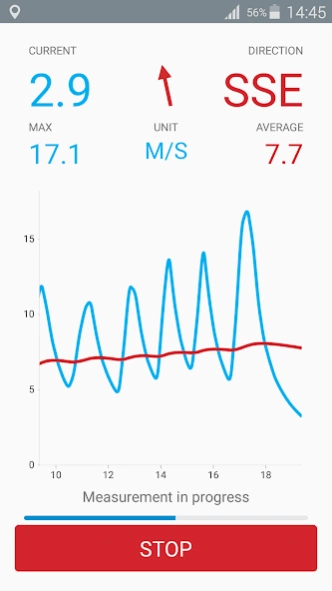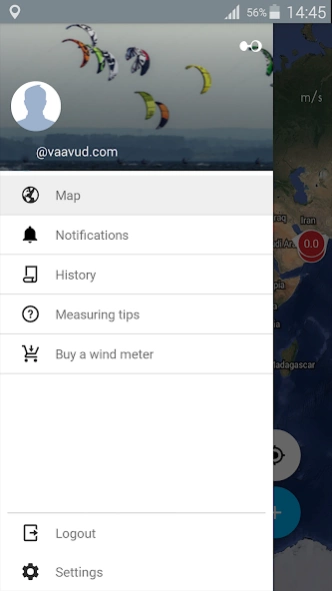Vaavud Wind Meter 1.3.1
Free Version
Publisher Description
Vaavud Wind Meter - Check out wind conditions at your favorite spots on the live map. Measure. Share
NOTE on 0.4.0: Sony device owners, please note that due to Sony's special hardware configuration, the Sleipnir Vaavud device will not work with your phone, and inserting the Sleipnir wind meter may cause the app to crash
Turn your phone into a high-tech meteorological tool with the Vaavud app and the Vaavud wind meter.
No more looking-at-the-trees-and-waves guesswork. Make a precise measurement of the wind no matter where you are and what you are up to.
If you are into sailing, windsurfing, kite surfing, kite boarding, land yachting, balloon flying, paragliding, hunting, kite flying, kayaking, drone flying, hiking, golf, biking, etc., etc. - Or if you are just plain curious about the weather around you - then Vaavud is for you!
The app requires the Vaavud wind meter for smartphones, which can be bought on Vaavud.com. The Vaavud wind meter is a patent pending, electronicless cup anemometer, which utilizes the sensors in your phone, and an advanced set of algorithms to measure the exact wind speed.
Current features include:
• Current, average, maximum wind speed and wind direction ( only with Sleipnir device).
• Graph with current and average wind speed
• Ability to scroll and zoom on the graph
• Ability to choose unit (m/s, knots, mph, km/h, bft)
• Wind range: 2- 25 m/s
• Resolution: 0.1 m/s
• Accuracy: +/- 4% or +/- 0.25 m/s
• Live map of wind measurements
• Measurement history
Send us a note on hello@vaavud.com with any questions or comments you may have. We would love to hear from you!
About Vaavud Wind Meter
Vaavud Wind Meter is a free app for Android published in the Astronomy list of apps, part of Home & Hobby.
The company that develops Vaavud Wind Meter is Vaavud. The latest version released by its developer is 1.3.1.
To install Vaavud Wind Meter on your Android device, just click the green Continue To App button above to start the installation process. The app is listed on our website since 2016-10-07 and was downloaded 2 times. We have already checked if the download link is safe, however for your own protection we recommend that you scan the downloaded app with your antivirus. Your antivirus may detect the Vaavud Wind Meter as malware as malware if the download link to com.vaavud.android is broken.
How to install Vaavud Wind Meter on your Android device:
- Click on the Continue To App button on our website. This will redirect you to Google Play.
- Once the Vaavud Wind Meter is shown in the Google Play listing of your Android device, you can start its download and installation. Tap on the Install button located below the search bar and to the right of the app icon.
- A pop-up window with the permissions required by Vaavud Wind Meter will be shown. Click on Accept to continue the process.
- Vaavud Wind Meter will be downloaded onto your device, displaying a progress. Once the download completes, the installation will start and you'll get a notification after the installation is finished.